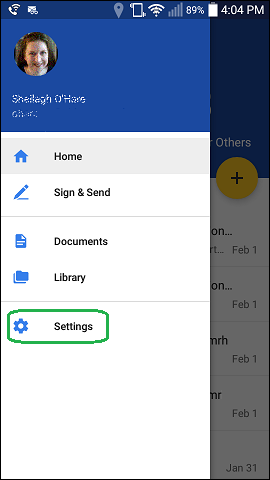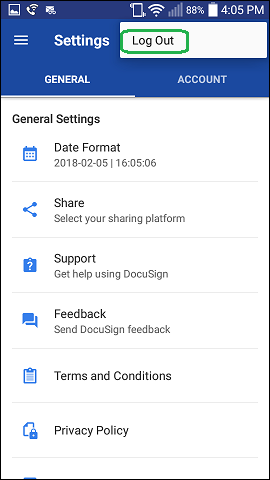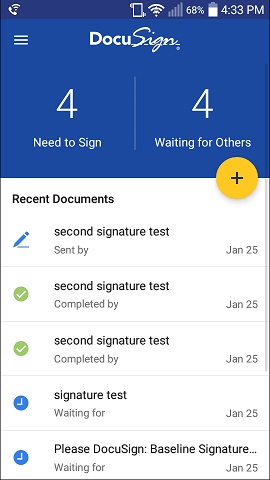
DocuSign Mobile App
DocuSign offers a mobile app for iPhone, iPad, Android, and Windows devices.
Get the app from DocuSign.
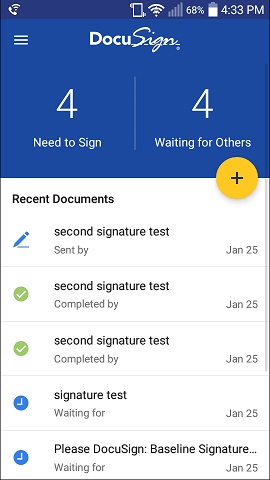
Once you install the app, sign in with your CMC email address ending in coloradomtn.edu. This will forward to a CMC login page.
The app opens by default to a screen offering a Need to Sign button, making signing easy. The app also will alert when new documents arrive for signature.
Note: To use another (non-CMC) account, log out of the app and log back in with your non-CMC email address.
To log out, select the menu icon (☰) in the upper left, then Settings. On the Settings page, select the three vertical dots (⋮) in the upper right and Log Out.